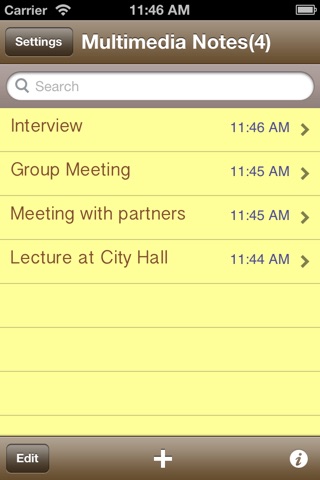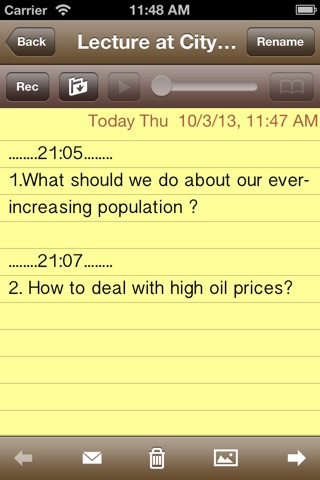
Notepad With Auto Voice Recorder And Camera
”Notepad With Auto Voice Recorder And Camera“ is a very powerful Multimedia Notepad, It can help you create an effective and valuable Multi-Media (Text + Sound + Pictures) note.
In addition to a full Notepad functionality, record note with real time mark being inserted while recording can help you locate the right audio clips effectively, silence-free(10 seconds redundancy) auto recorder is more suitable for long time recording. Photo features with gesture zoom/slideshow/import/export/email/album/photo taken within this app can help you record the real scene vividly, save your time. All of these text notes,recorded sound and photos are combined into a HTML file (mmNotepad.htm), and they can be downloaded easily via iTunes file sharing function so that you can browse on your computer as well . Text notes and photos can be exported via eMail separately at any time.
From now on, you can type your notes while recording, or modify your notes while listening to the recorder. Adjust the recording threshold properly, this app can record any sounds above the threshold automatically, each audio clip is saved with time label, inserting real time mark while recording can help you locate the corresponding audio clips quickly.
This app is a good helper on many occasions: lecture, meeting,interview,conference,classroom etc. , you can also use it as a multimedia memo for yourself such as recording your snore and dream talk etc.,very simple to write a diary to follow up your sleeping quality.
[Features]
> Full Notepad functionality, create/copy/cut/paste/replace/undo/delete any text notes, powerful search capabilities for any texts in the entire database, export text data via email, clipboard support,easily import text data from other apps via copy/paste, flip effect , more fonts selection etc.
>In browse mode, press and hold the corresponding content location,after flashing cursor shows up, double-click to enter edit mode, the cursor can jump directly to a specified location.
> Quickly locate audio clips via real time mark inserted in a note during recording.
> Silence-free auto recorder, recording automatically based on the threshold (10 seconds redundancy, means it continues to record 10 seconds more after the sound strength less than the threshold). Any audio clips can be accessed, and played back by single or groups (check the Auto Play circle) .
> Full photo album features,especially gesture zoom feature can help you get more details from a photo, slideshow feature can show you the whole procedure vividly, other features including: take a photo within this app,swipe,email,export/import etc.
> Support iTunes file sharing function, each directory corresponds to each record in the database. All original resource files are stored in the corresponding directory, the main file is named as mmNotepad.htm.
[Tips for using]
> If you need to turn off keyboard click sound during playback, go to settings ->sounds->Keyboard Clicks.
>For iTunes sharing function, connect your devices to computer ->iTunes ->Devices->Apps - > File sharing ->Apps->MM Notepad->select and save to.
The name shows up on your devices as MM Notepad, MM is a short name of Multi-Media.
If you have any other issues ,please contact us via [email protected]